Contents
Installation
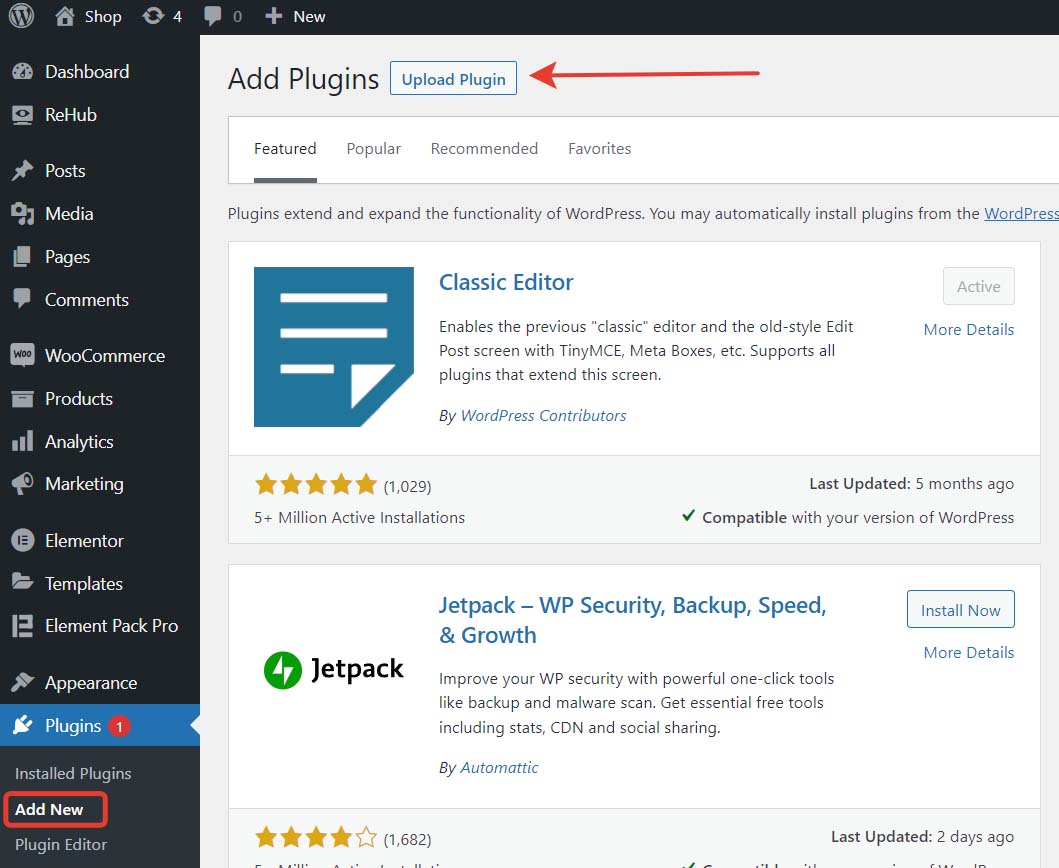
- Download the Plugin: Begin by downloading the plugin’s ZIP file to your computer.
- Log in to Your WordPress Admin: Open your web browser and enter your website’s admin URL. It’s typically in the format
yourdomain.com/wp-admin. Log in using your administrator credentials. - Access the Plugin Installation Page: After logging in, you’ll be on the WordPress dashboard. In the left-hand menu, hover over “Plugins,” and then click on “Add New.”
- Upload the Plugin: In the “Add Plugins” page, you’ll see a series of tabs at the top. Click on the “Upload Plugin” tab.
- Choose the File: Now, you’ll have the option to upload the plugin you’ve downloaded. Click the “Choose File” button and select the ZIP file you downloaded from your computer. After selecting the file, click “Install Now.”
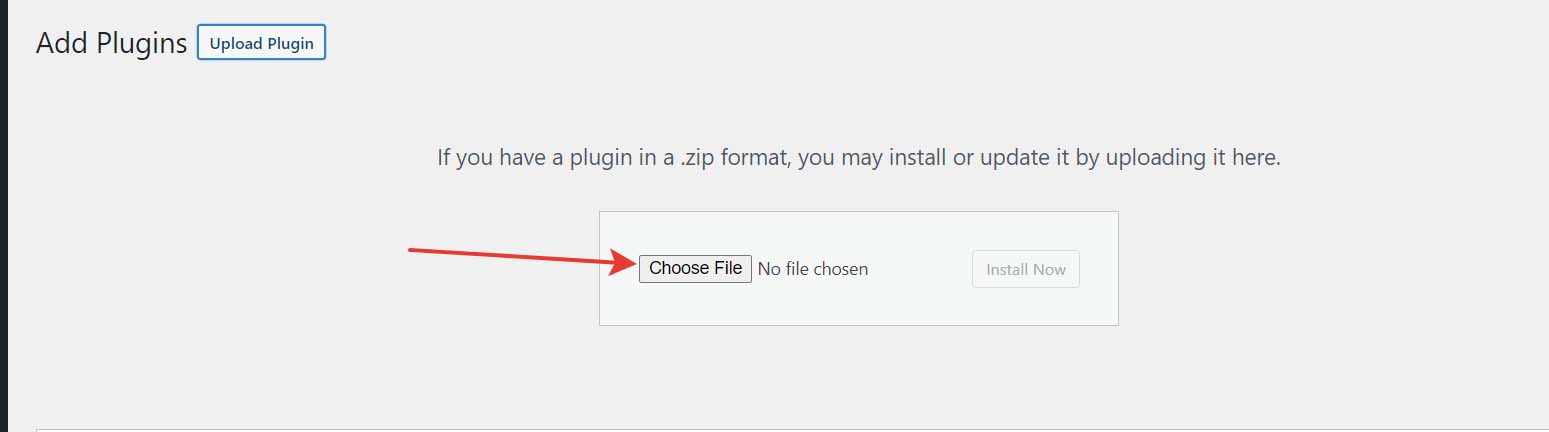
- Install and Activate: WordPress will automatically upload the plugin, install it, and display a success message. To make the plugin active on your website, click the “Activate Plugin” link.
General Settings
 User Search Queries and Viewed Products: Empower shop admins with insights into user search queries and viewed products in new order details, allowing for more informed decision-making and personalized customer interactions.
These General settings provide you with control over how LavBoost tracks and retains information related to user interactions on your website.
User Search Queries and Viewed Products: Empower shop admins with insights into user search queries and viewed products in new order details, allowing for more informed decision-making and personalized customer interactions.
These General settings provide you with control over how LavBoost tracks and retains information related to user interactions on your website.
Relations
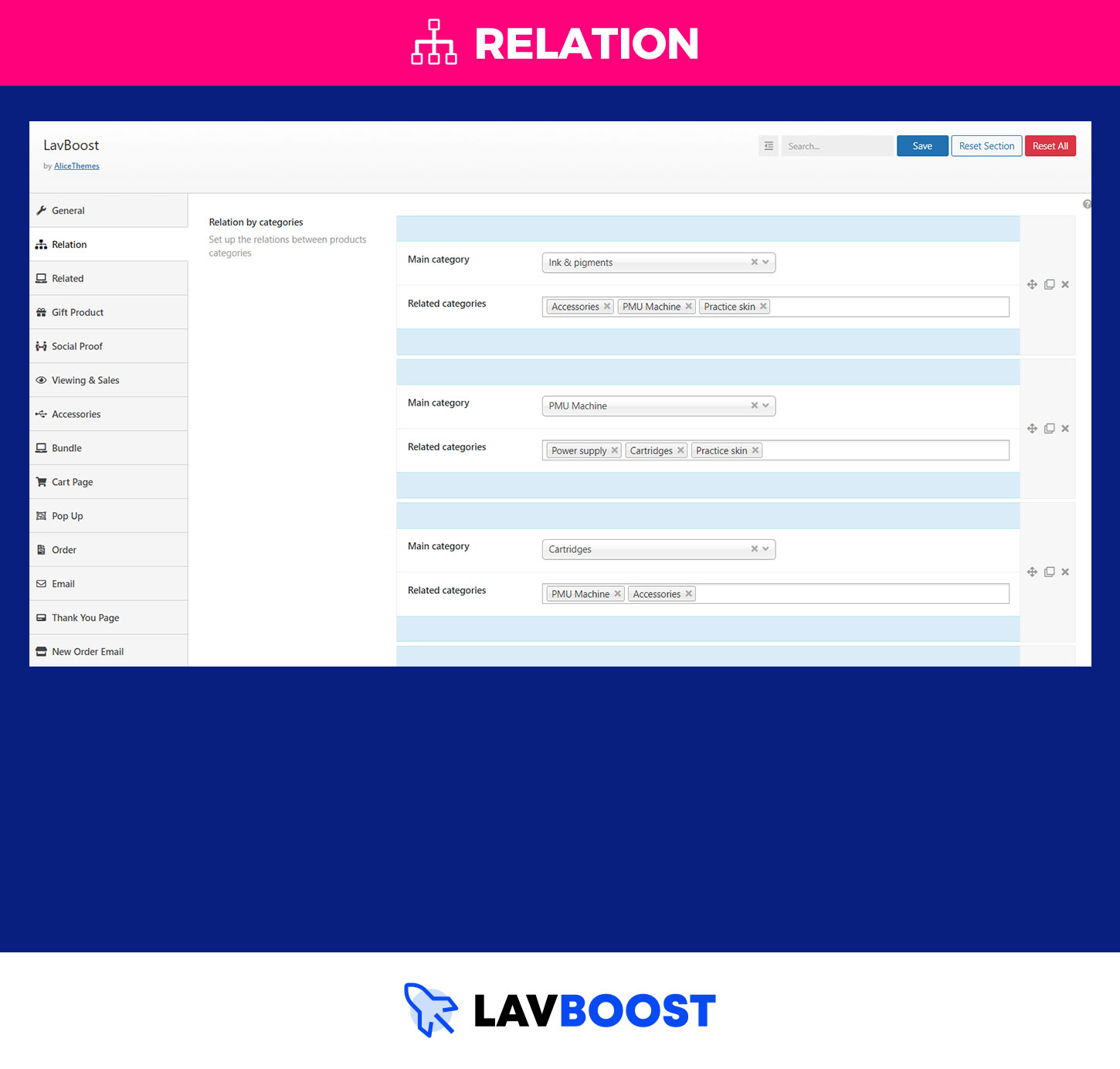 Set up relations between categories and tags to streamline product discovery. Example: “PMU Machine” -> “Cartridges,” “Ink & Pigments,” “Power Supply”; “Ink & Pigments” -> “Practice Skin.”
Set up relations between categories and tags to streamline product discovery. Example: “PMU Machine” -> “Cartridges,” “Ink & Pigments,” “Power Supply”; “Ink & Pigments” -> “Practice Skin.”
Related
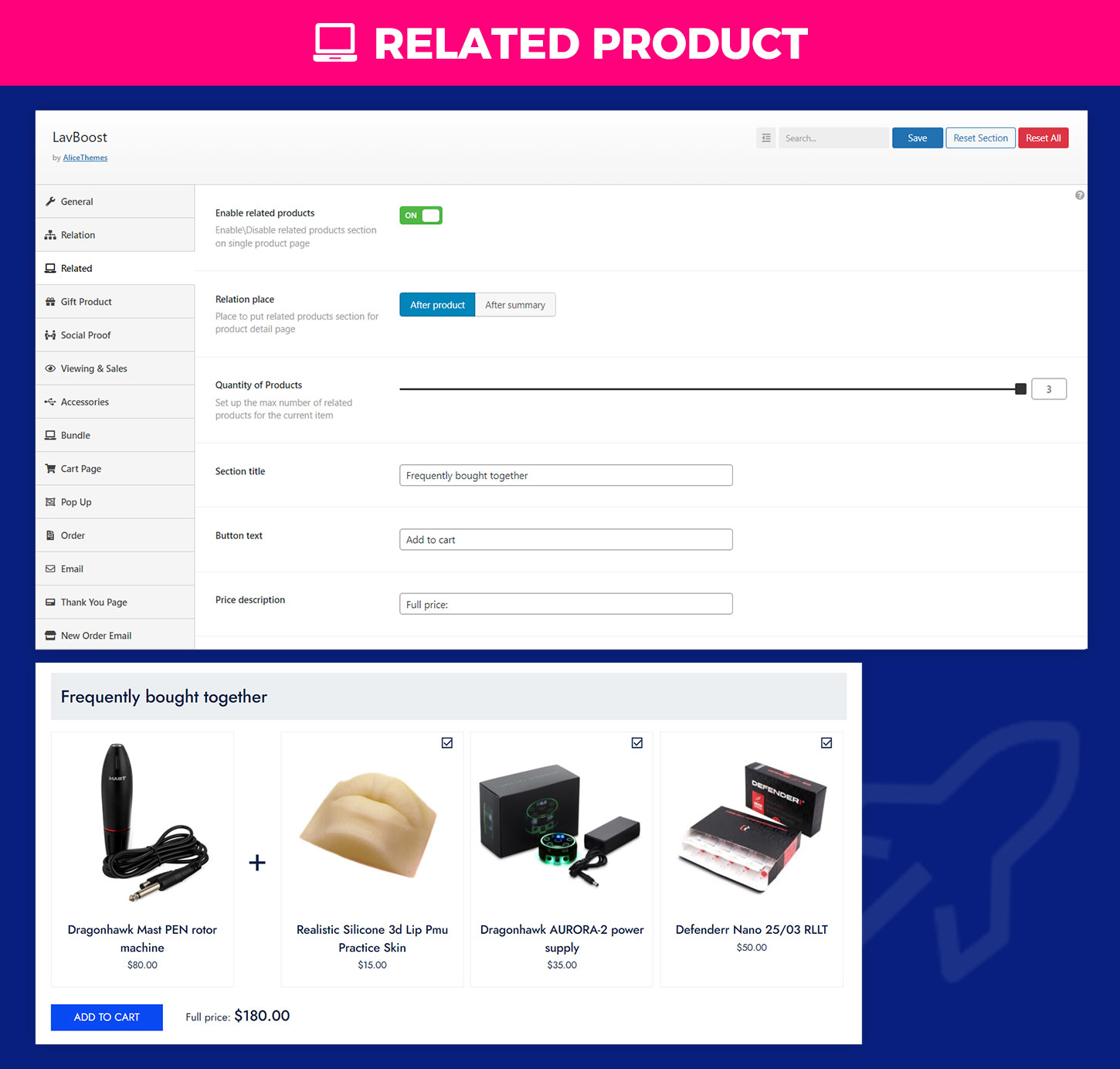 Elevate your cross-selling game by suggesting related products on single product pages.
Elevate your cross-selling game by suggesting related products on single product pages.
Gift Product
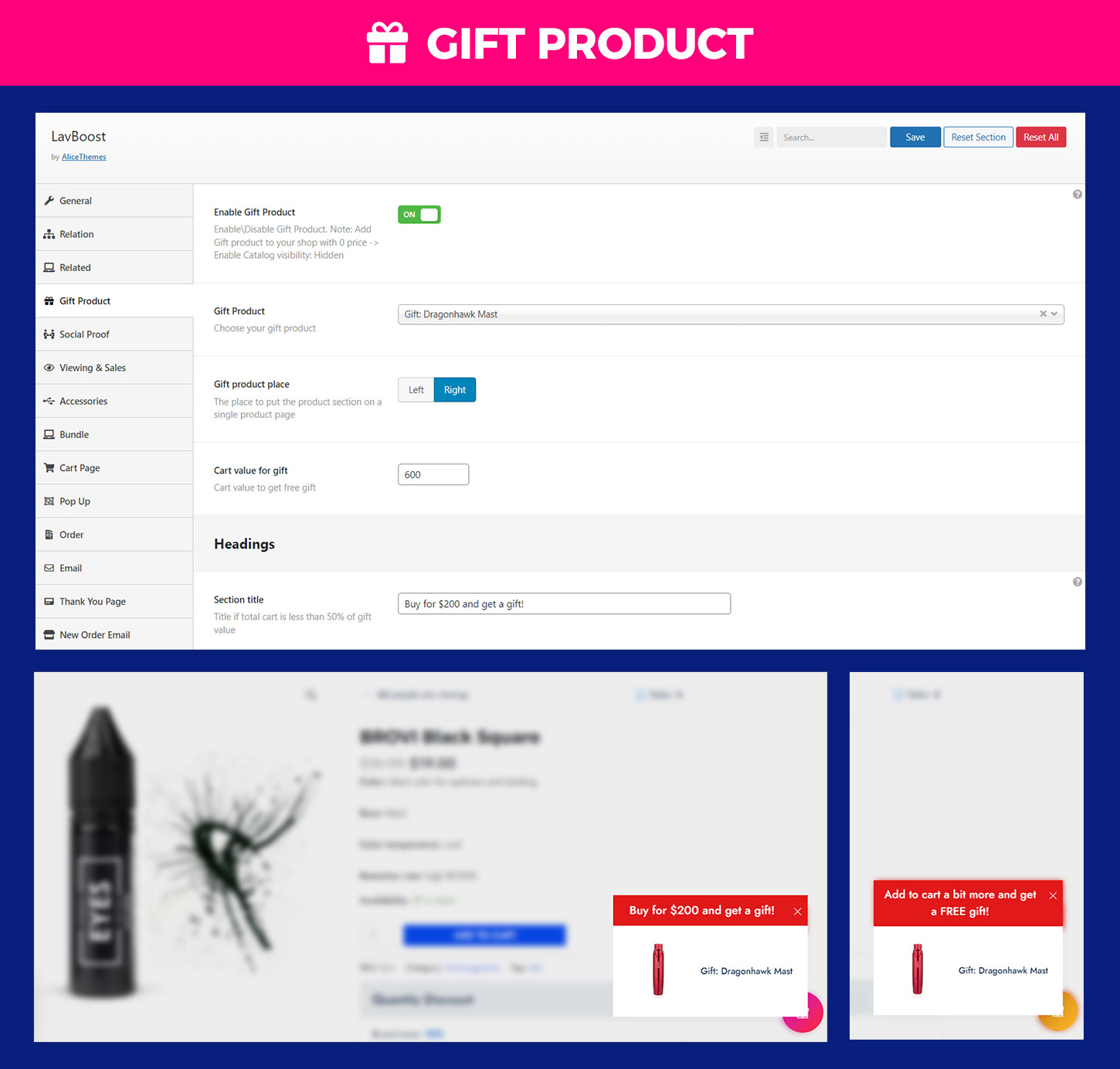 Delight your customers with the option to add a gift product to their purchase. Enhance customer loyalty and encourage repeat business with this thoughtful feature.
Delight your customers with the option to add a gift product to their purchase. Enhance customer loyalty and encourage repeat business with this thoughtful feature.
Social Proof
 LavBoost’s Social Proof Pop-Up Notifications are a powerful tool that leverages the concept of social proof to boost your e-commerce sales. This feature showcases real-time notifications to your website visitors, highlighting the actions of other customers, such as recent purchases.
LavBoost’s Social Proof Pop-Up Notifications are a powerful tool that leverages the concept of social proof to boost your e-commerce sales. This feature showcases real-time notifications to your website visitors, highlighting the actions of other customers, such as recent purchases.
Viewing & Sales
 Add a sense of popularity and scarcity with simulated product views and sales. Encourage immediate action from your customers, increasing sales and engagement.
Add a sense of popularity and scarcity with simulated product views and sales. Encourage immediate action from your customers, increasing sales and engagement.
Accessories
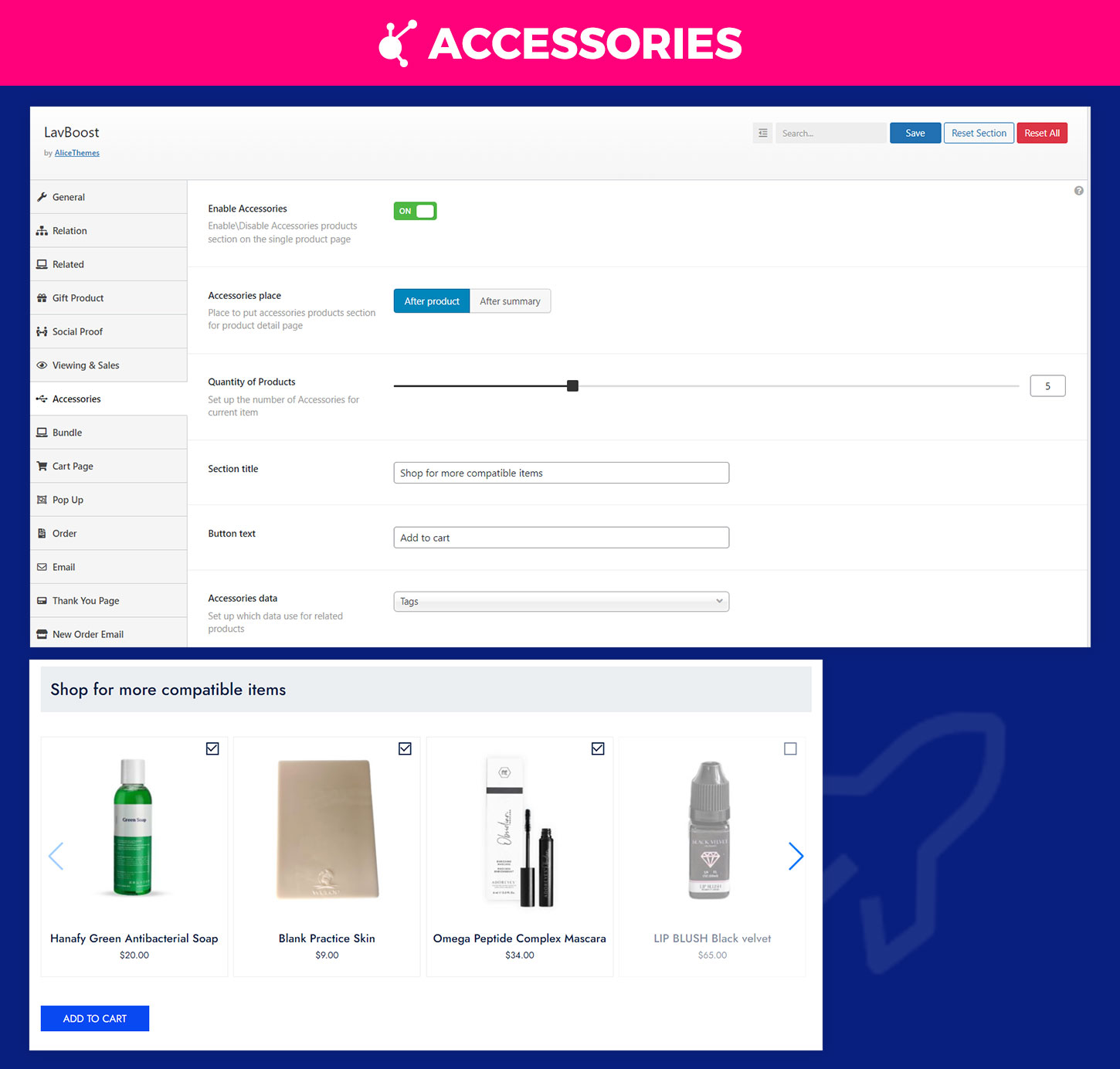 Suggest complementary accessories to enhance the customer’s shopping experience. Boost your sales by upselling related items that customers may not have considered.
Suggest complementary accessories to enhance the customer’s shopping experience. Boost your sales by upselling related items that customers may not have considered.
Bundle
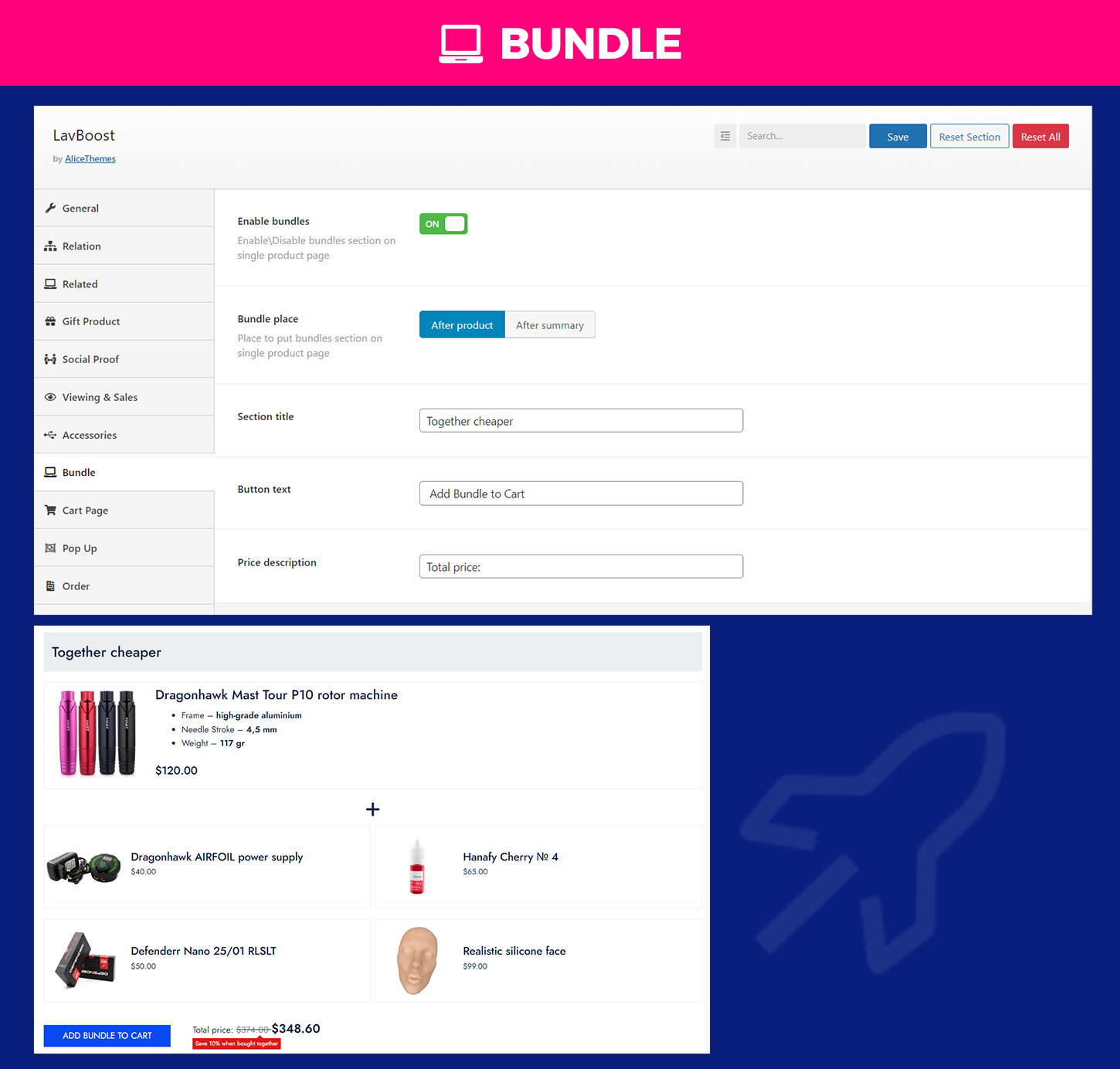 Increase your AOV by offering bundled product deals. Encourage customers to purchase related items together at a discounted price.
Increase your AOV by offering bundled product deals. Encourage customers to purchase related items together at a discounted price.
Cart Page
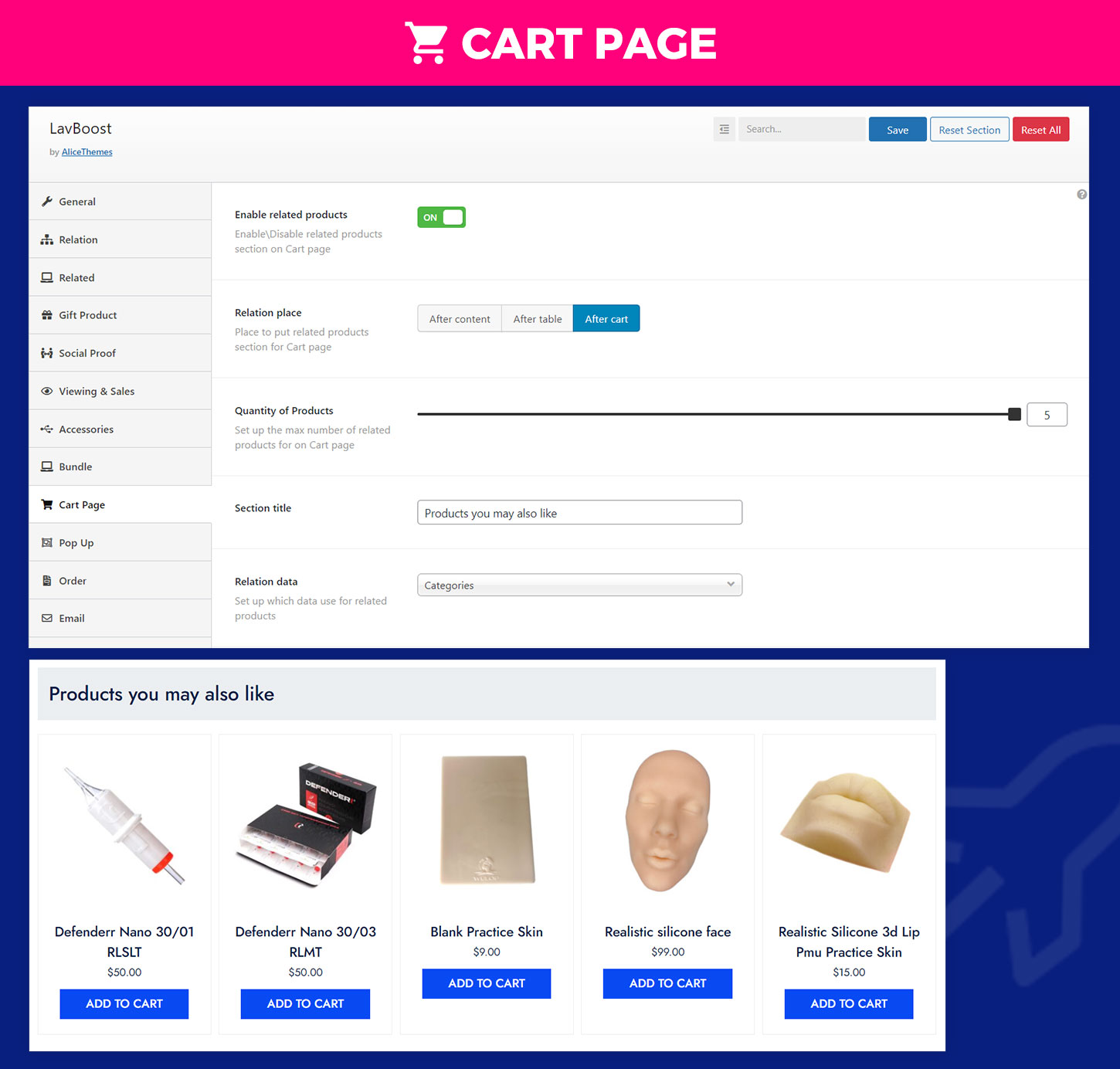 Keep the upsell momentum going on the cart page by suggesting additional products. Increase the chances of customers adding more items to their cart.
Keep the upsell momentum going on the cart page by suggesting additional products. Increase the chances of customers adding more items to their cart.
Pop-Up
 Capture your customer’s attention with pop-up suggestions of related products. Encourage impulse purchases and enhance user experience.
Capture your customer’s attention with pop-up suggestions of related products. Encourage impulse purchases and enhance user experience.
Order
 This feature empowers your e-commerce store with valuable insights into customer behavior. It provides a comprehensive understanding of what products your customers are actively looking for. Additionally, it associates these search queries with specific orders, enabling you to determine which products were sought after most frequently before a purchase.
This feature empowers your e-commerce store with valuable insights into customer behavior. It provides a comprehensive understanding of what products your customers are actively looking for. Additionally, it associates these search queries with specific orders, enabling you to determine which products were sought after most frequently before a purchase.
 This feature empowers your e-commerce store with valuable insights into customer behavior. It provides a comprehensive understanding of what products your customers are actively looking for. Additionally, it associates these search queries with specific orders, enabling you to determine which products were sought after most frequently before a purchase.
This feature empowers your e-commerce store with valuable insights into customer behavior. It provides a comprehensive understanding of what products your customers are actively looking for. Additionally, it associates these search queries with specific orders, enabling you to determine which products were sought after most frequently before a purchase.
Thank You Page
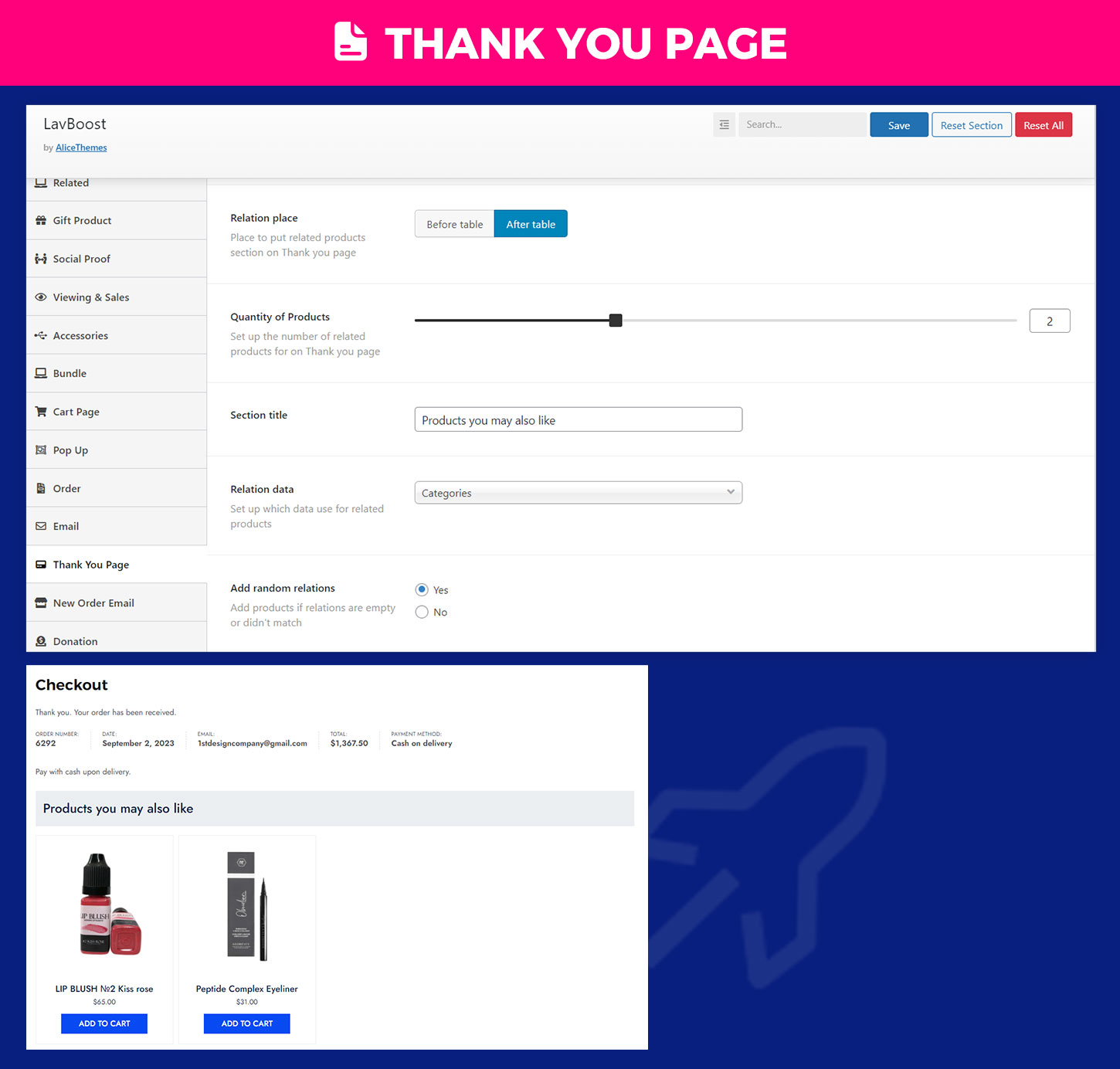 Keep customers engaged post-purchase by showing related products on the thank you page. Encourage additional purchases and build long-term customer relationships.
Keep customers engaged post-purchase by showing related products on the thank you page. Encourage additional purchases and build long-term customer relationships.
New Order Email
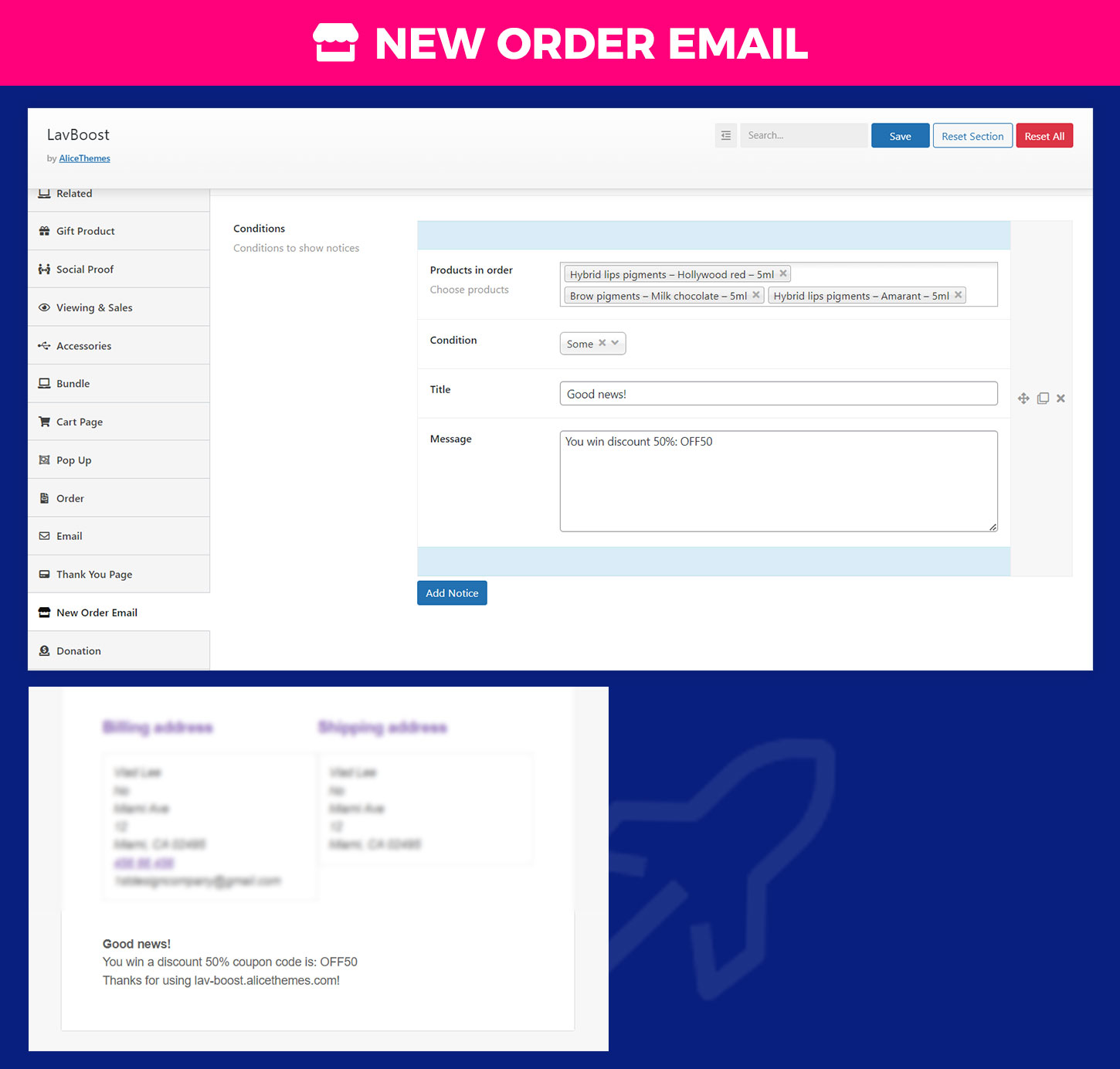 Personalize order confirmation emails with custom messages. Strengthen your brand’s relationship with customers through tailored communication.
Personalize order confirmation emails with custom messages. Strengthen your brand’s relationship with customers through tailored communication.
Donations
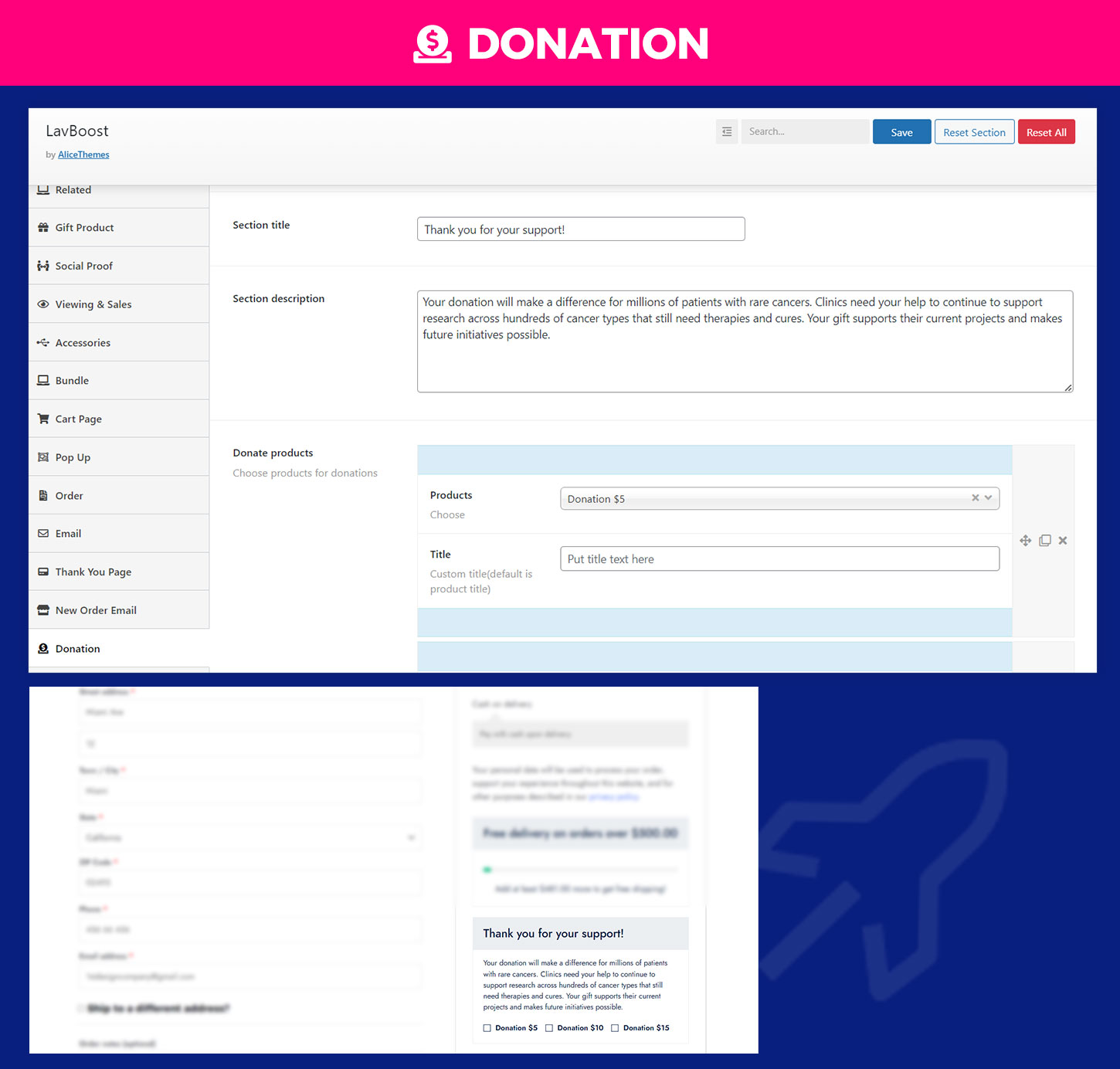 Encourage customers to make donations during the checkout process. Support charitable causes and enhance your brand’s social responsibility.
Encourage customers to make donations during the checkout process. Support charitable causes and enhance your brand’s social responsibility.
Shipping Label
 The “Free Shipping Label” feature in LavBoost is an ingenious tool designed to motivate customers to increase their cart value and qualify for free shipping on their purchases. It helps businesses leverage the appeal of free shipping to boost sales and maximize order values.
The “Free Shipping Label” feature in LavBoost is an ingenious tool designed to motivate customers to increase their cart value and qualify for free shipping on their purchases. It helps businesses leverage the appeal of free shipping to boost sales and maximize order values.
Checkout Promo
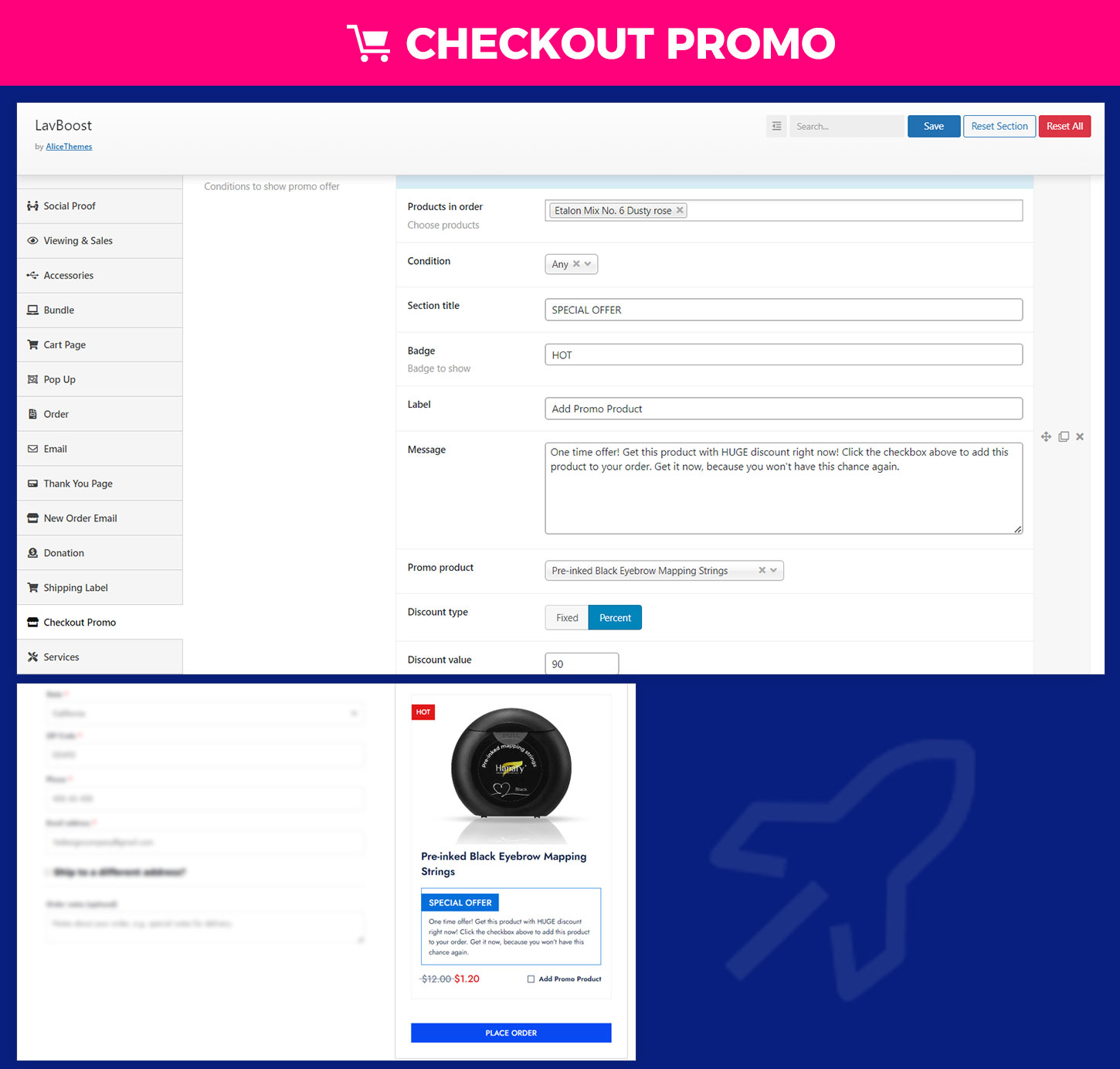 Promote specific products or offers during the checkout process. Boost last-minute sales and capture the customer’s attention when it matters most.
Promote specific products or offers during the checkout process. Boost last-minute sales and capture the customer’s attention when it matters most.
Services
 The “Services Products” feature within LavBoost caters to businesses that offer services alongside physical products. It allows you to seamlessly integrate service offerings into your e-commerce store and offer customers a convenient way to purchase services in addition to goods.
The “Services Products” feature within LavBoost caters to businesses that offer services alongside physical products. It allows you to seamlessly integrate service offerings into your e-commerce store and offer customers a convenient way to purchase services in addition to goods.
Elementor Addon: Flash Sale
 Seamlessly integrate LavBoost’s flash sale sliders with Elementor. Create eye-catching flash sale banners to entice customers and increase conversion rates.
Seamlessly integrate LavBoost’s flash sale sliders with Elementor. Create eye-catching flash sale banners to entice customers and increase conversion rates.
Quantity Discount
 The Quantity Discount feature in LavBoost is a powerful tool designed to incentivize customers to purchase larger quantities of products by offering them tiered discounts based on the quantity they buy. This feature is particularly beneficial for e-commerce businesses looking to increase their average order value (AOV), clear excess inventory, or promote bulk purchases.
LavBoost is designed to empower your e-commerce business with a range of features to enhance your sales strategy, customer engagement, and overall success. Dive into our documentation to unlock the full potential of LavBoost and take your online store to new heights.
The Quantity Discount feature in LavBoost is a powerful tool designed to incentivize customers to purchase larger quantities of products by offering them tiered discounts based on the quantity they buy. This feature is particularly beneficial for e-commerce businesses looking to increase their average order value (AOV), clear excess inventory, or promote bulk purchases.
LavBoost is designed to empower your e-commerce business with a range of features to enhance your sales strategy, customer engagement, and overall success. Dive into our documentation to unlock the full potential of LavBoost and take your online store to new heights.
